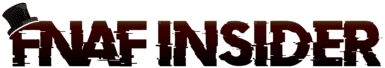- FNAF Best Jumpscares - March 24, 2023
- Best FNAF Hoodies - September 24, 2022
- Nightmare FNAF Guide - April 29, 2022
Five Nights at Freddy’s 3 is a horror game set in an office where the goal is to survive from 12 A.M to 6 A.M. The game includes various characters (animatronics) who all have the same goal of entering your office and killing you. Sounds terrifying? That’s because it is! FNAF is perhaps one of the scariest games that gained huge popularity in recent years.
The main goal of the 3rd game is to keep Springtrap as far away as possible and believe me, that’s easier said than done. The game includes a variety of animatronics that cannot kill you directly, but they can make your survival harder by influencing the maintenance systems.
In my experience, this adds more challenge to the game since you’ll need to focus on multiple phantoms during your stay. The game has become an instant hit just like its predecessors, as it was mostly played by famous YouTubers like PewDiePie, Markiplier, and more.
Bottom Line Up Front
This article will focus on helping you survive the 5 nights at Freddy’s. We plan to do that by supplying you with tactics, tips, and tricks you can always use to keep the main character known as Springtrap in the other rooms and far away from your Office. In addition, you will learn about all the side characters, known as “Phantoms”, and their behaviors, movement patterns, & looks.
Our tactics include using different helpful tools, such as sounding the audio in the next room where Springtrap is located. Also, we’ll go over maintenance systems and the consequences if you fail to use them, plus how to properly handle the situation when you will come face-to-face with a Phantom. If you want to master the game and go through the 5 nights without getting killed by Springtrap, continue reading our article.

What Should You Know before Playing?
The third edition of this game is slightly unique from the first two. For example, the environment is set in an office in this version, and the characters behave differently. This means you will not be in the world-famous Freddy Fazzbears’ Pizzeria. Instead, the action takes place in Fazbear’s Fright. You will “wear the shoes” of a guard that is supposed to protect the business against intruders, in this case, the animatronics. Your goal is to stay alive from 12-6 AM.
When you compare this edition to the previous ones, there is only one animatronic that can attack and kill you. Some animatronics have returned from the previous editions, but those serve only as “ghosts” or “phantoms”. They propose no direct threat to the player, yet they can make your survival efforts harder by making different sounds and movements that will distract your attention.
At Five Nights at Freddy’s 3, you need to monitor two separate security camera systems. The first one is used to monitor the rooms and corridors through the facility, while the other one monitors ventilation movements.
There are several ways to stop Springtraps’ efforts to kill you, such as sealing off the air vents at specific points, watching the status of three operating systems, and rebooting them whenever they malfunction. Of course, both of these tactics have their weak points. First, you cannot seal the air vent that leads directly to the office, as that one stays permanently open. Second, Springtrap can use that small time window to kill you whenever you reboot a system.
Animatronics Found in the Game
Phantom Freddy

Phantom Freddy is essentially the same model as Golden Freddy from the second game, but the difference is he has white pin-prickled pupils in his eyes. His coloration is between golden and green, and his mouth can be seen hanging open. He has no movement pattern, but he can occasionally appear in the hallway, right in front of the player. You’ll notice him slowly shuffling to the left before ducking down as he attempts to hide. Afterwards, he appears in the Office, jump-scaring the player.
The best tactic when you will encounter Freddy is to ignore him. Suppose you stare at Springtrap without pulling up the Monitor or Maintenance Panel, Freddy can attack you without warning, and he will disable the ventilation system.
Phantom Chica
Chica is the antagonist that represents a burned and damaged hallucination. She is the same model as the one in the first FNAF game. Her appearance is similar to Freddys’, with pin-pricked irises and a wide-open mouth. She wears the “LET’S EAT!!!” bib, which can be seen in CAM 07 in a bright, contrasted black-and-white image.
She does not have a movement pattern, but she can replace the arcade machine’s monitor with a distorted image of her face. If the player does not change Monitor views when this occurs, Chica will appear in the left side of the Office.
Phantom Foxy

There are not many things that Foxy has changed from his first appearance in FNAF 1. Foxy’s lack of eyes and replacing it with a white pupil in his left eye socket is probably the most significant change. His mouth always gapes open, even when Foxy performs his jump-scare. Foxy appears at random times in the Office, lacking a movement pattern.
If you do not raise the monitor before you look at him directly, Foxy will lunge at the player, disabling the ventilation. The frequency of his appearance increases as you progress further into the game.
Phantom Mangle
Similar to Chica, Mangle looks burnt in the 3rd edition of the game. Chica lacks eyes and has pin-pricked, white irises. He appears exclusively on CAM 04 and appears in the office behind the window to the left. He cannot be seen on night 1, as he will be available from night 2.
He could be seen hanging from the ceiling on CAM 04, and once spotted, he will emit a garbled sound. When you retract the monitor, he will rise behind the window and stay there. After a few seconds, he will drop down from the window ending your hallucination and triggering an audio error.
Phantom Puppet
Puppet has few changes compared to the second edition of the game, with its body charred and its eyes having small white irises. He appears briefly in CAM 08 and then in the Office, depending on if you changed the Monitor view before lowering it. Puppet’s behavior is similar to the ones of Mangle and Chica, as he only appears in CAM 08. You should change the view immediately if you see Puppet in CAM 08.
Otherwise, the animatronic will teleport to the Office and closely stare at your face, causing a ventilation error. As a result, this blocks the usage of the Maintenance Panel with the monitor.
Puppet cannot be warded off, as he needs to be in the room for around 17 seconds. Springtrap can move closer to you in this period while leaving you vulnerable to other phantoms, such as Freddy.

Phantom Balloon Boy
The appearance of Balloon Boy is something of a rarity, but his characteristics are almost the same as the phantoms mentioned above. This means you should watch him closely to keep your ventilation and Maintenance Panel safe.
How to Survive Five Nights at Freddy’s The Office
Night 1
Night 1 is the only night where you will not be faced with any obstacles. On the first night, you should get familiar with the environment and complex new mechanics, such as the audio lure with the vent cameras. The first night will serve as a tutorial rather than a full night, which means you will have 4 nights you need to survive.
However, this does not mean that the first night is not important because you need to pay attention to learning details about the systems and how to use them against the phantoms and Springtrap properly. One phone call will occur, and it would be the most significant thing on this “dull” and “boring” night.
In essence, the person on the phone will tell you that you are hired as security and explain problems with the office. The phone call will present you with the environment you will have to live in for the next 5 nights.

Night 2
On the second night, you will be “blessed” by the activities of Springtrap, Phantom Balloon Boy, and Mangle. Your first goal will be to locate Springtrap on the monitor. When you find Springtrap, our advice would be to use the Balloon Boy voice in a nearby room further away from the Office. If Springtrap is nowhere to be found, check the vent cameras ASAP.
If you see him in the vents, double click the CAM button that you saw him in and shut the vents. The appearance of Phantom Balloon Boy is mostly present on the second night, as well as the activity of Phantom Mangle, as both of them quickly degrade over the nights.
Keep Springtrap in the same area, and never play an audio file where the rooms are not connected. Your main goal should be to keep Springtrap in the general area of CAM 08, 09, and 10 as they are the farthest ones from the Office. If Springtrap is located in any other room, your goal would be to put him there using audio voices. If you locate him at CAM 09, switch to the vents and close CAM 11.
This will prevent you from worrying about CAM 11 for the rest of the night. Every 10 seconds or after fixing any Maintenance Panel errors, try to send Springtrap to CAM 10, wait for him to enter, and send him back to CAM 09 once he arrives. This will help you control his location and limit the chances of dying.
Night 3
This is the night where Phantom Chica, Freddy, and Foxy become active. These phantoms will appear more frequently during the rest of the nights than on Night 2. Once you locate Springtrap, play the audio in this farthest room from the Office. If he has appeared in the office, reboot any failed systems. If any phantoms appear in the Office, wait out the jump-scare, play the audio in the next room, and reboot whatever systems they’ve disabled.
Freddy is also active on this night, and if you see him in the window, look at the Monitor or Maintenance Panel to avoid his attack.
Another tip is to play the audio on CAM 05. This lets you lure Springtrap to CAM 08 instead of making him go through CAM 06 and 07 first. You should try to send him to CAM 08 because there are no vents for him to climb into. If you see Springtrap in a room with vents, try to seal them off before he gets a chance to climb in.
Moreover, you can keep Springtrap at CAM 10 while sealing the closest vent. You should refrain from looking at the cameras for too long because a phantom can quickly do a jump scare. Also, a minigame will be available for you to play on Night 3.
Night 4
The fourth night is where the aggressiveness of Springtrap and phantoms are more notable. Also, Phantom Puppet will become more active on night 4, making it much harder to survive. The tips would be the same as above – try to seal Springtrap in CAM 08, check the systems, and reboot anything if needed.
If a phantom appears, wait out the jump-scare, play the audio in the next room, and reboot whatever got disabled. You also need to check the ventilation cameras immediately after rebooting any systems because Springtrap travels fast through the vents and can quickly get to you!
You need to know that you should not spend a lot of time on the cameras due to the aggressiveness of Springtrap. There is a high chance you will be jump-scared, so act calmly and focus on watching Springtrap while avoiding the phantoms. Moreover, you will have a minigame in Night 4 where you will play as Foxy.
Night 5
If you made it until Night 5, you need to be extra careful because the activeness of Springtrap and the phantom animatronics is huge. After passing the night, you will be rewarded with one star on the title screen.
The tactics are the same, but you need to be more quick and agile when checking the cameras to avoid jump scares by the phantoms. If Springtrap appears near the office, make sure you play the audio to keep him away. Reboot the systems, then focus on locating him again. If he enters a vent, seal it off as quickly as possible. If you see Springtrap leaning over the door next to the Office, you have an extremely limited time to switch to the nearest camera and play audio.
There is one tactic you can try that has a high risk of allowing Springtrap to get into the Office. However, if successful, you can potentially save the night. You can attempt to play audio in CAM 01 to lure the animatronic. Springtrap will move there for a short time, despite seeing you in the Office. Continue looking at the monitor until Springtrap is in that room to avoid possible death and game over scenarios.
Furthermore, staying on the monitor for long periods causes Springtrap to slink into the Office and hide behind the monitor. If you do not get attacked after exiting the Monitor the first time, you should just sit and stare at that side of the room to stall the threat. If Springtrap enters a vent, you should wait until he can be seen in CAM 15, then play audio in CAM 02.
After using our tips and guidelines, you should have enough knowledge to get past all the office nights. Once dawn approaches, the game will end, congratulating you on completing all the nights.
FAQs
Question: Should I close vents that Springtrap is not located in?
Answer: Yes, closing the vent in the room that Springtrap is already in is truly a good maneuver, but he moves too fast. This makes it hard to predict where he will go, so you should wait until he is in the vent.
Question: Springtrap keeps killing me on night 5. I did all of the above-mentioned advice, and I still can’t manage it past night 5.
Answer: You need to remember one thing: keep looking at him if he spawns beside your office. If you reach for the maintenance panel/cameras, he will kill you shortly after that move. Keep trying, you got this!
Question: I keep hearing a creepy noise when Springtrap is not in the window or the corners of the door. Why?
Answer: This is something known as the ambiance cue. When you hear this, the chances are he is in the vents or hiding between the doorway and the windows.
Question: You mentioned Phantom Freddy, but what if you come across the Marionette Phantom? What should I do then?
Answer: If you encounter the Marionette Phantom, you should close the cameras or switch the numbers. If you fail to do this task, the Phantom will kick you out of the cameras and stand right in front of your face. This will make you vulnerable to other phantoms, such as Phantom Freddy or Phantom Foxy.
FNAF 3 Office Guide: Summary
So, if you stayed with us until the very end of this article, you have learned almost everything there is to know about Five Nights at Freddy’s Office. More specifically, you learned about the history of the game, the development and the plot of the game, and the gameplay of Five Nights at Freddy’s part 3.
We explained all of the systems, the phantoms, the role of Springtrap, and what are some of the actions you can take to stop him from killing you. If you want to learn more about this franchise of games, read all of our articles, as we are here to enlighten your gaming experience!